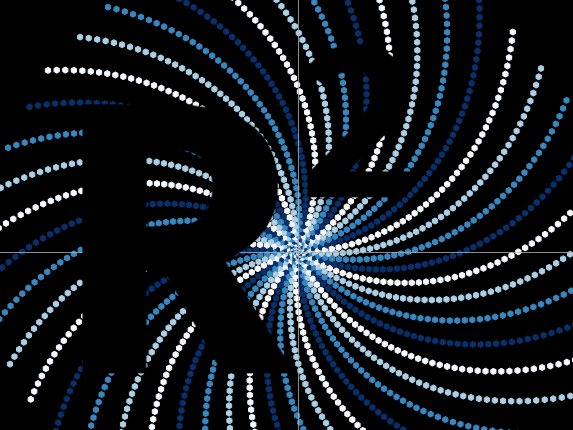Interacting with this website
This website was created with Jupyter Book, an “open source project for building beautiful, publication-quality books and documents from computational material.”
Here I list the interactive tools available in this site. Most of these tools are in the upper toolbar.
Open the notebook online
You can open any of the notebooks online and run the code there, without the need to install any software in your own computer. Point the mouse to the icon in the upper part of the page and click on either “Binder” or “Colab” to open the notebook on the cloud.
Binder is a service that allows you to run Jupyter notebooks without any prior configuration or installation. It may take a few minutes for the Jupyter notebook to load, so be patient.
Colab allows you to write and execute Python in your browser, with (i) zero configuration required, (ii) free access to GPUs, and (iii) easy sharing.
In either case, make sure to add and run a cell with the
before running the notebook.
Download the Jupyter notebook
You can download any page from this site as a Jupyter notebook (file with .ipynb extension). Point to and click in “.ipynb”
Download PDF
You can also download any page as a PDF file. Again, point to and click on “.pdf”
Fullscreen mode
Clicking on allows you to read the page on full screen.
Open Issue on GitHub
If you find any bugs in the code, or would like to make suggestions for further improvements, you can open an issue on Github, or send me an email to randall.romero@ucr.ac.cr.